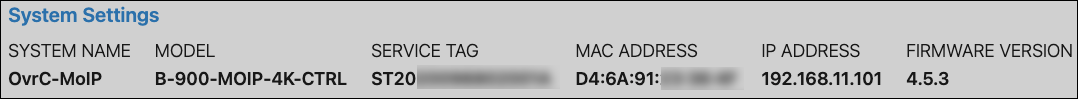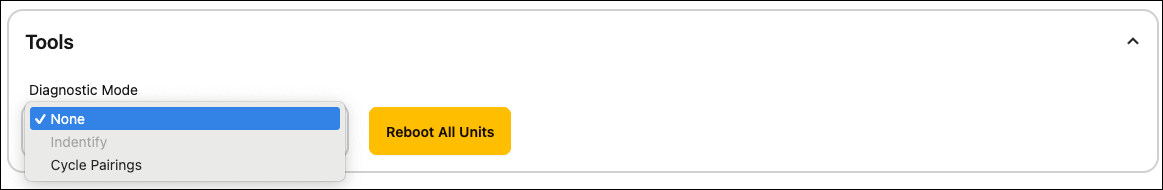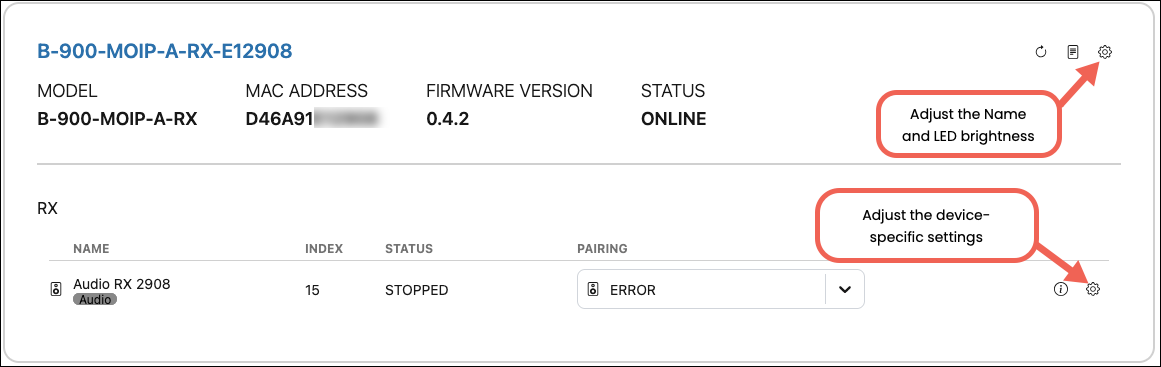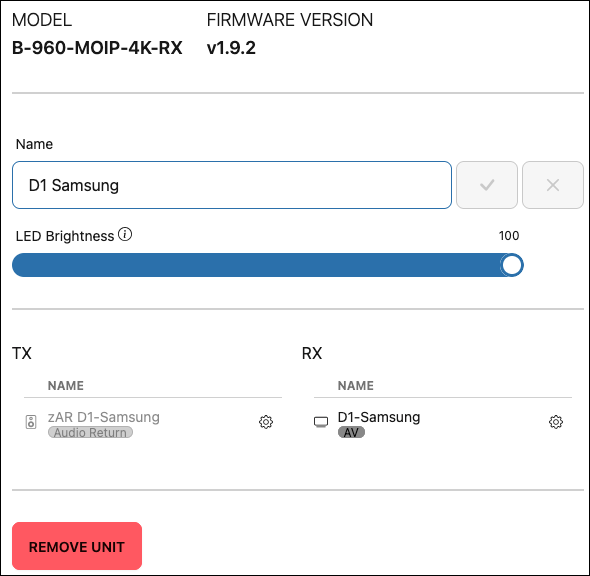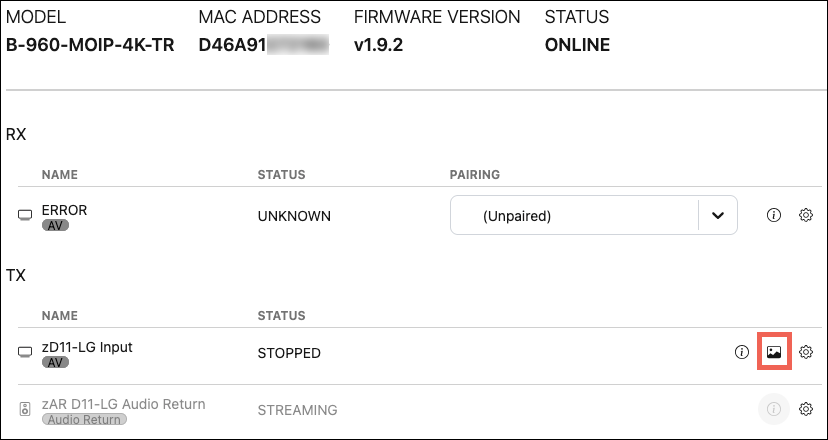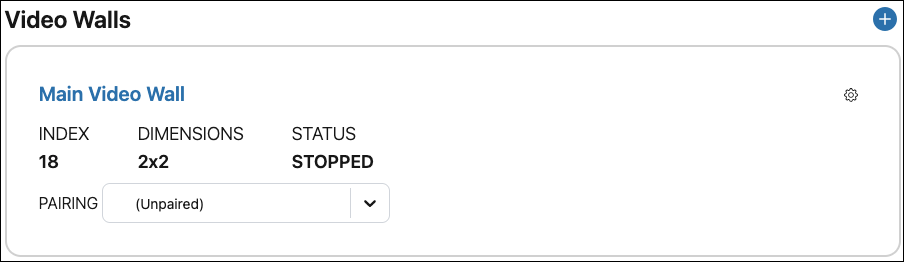Details
The System Settings at the top of the page display hardware information for the MoIP controller.
Tools
The Tools tile provides Diagnostic Modes and a button to Reboot All Units.
Diagnostic modes:
-
Identify — Displays the Index Number of the paired devices to the display.
-
Cycle Pairings — Cycles through all the discovered audio return and video transmitter sources through the receivers and their displays.
Units
Each device in the system gets a tile that displays hardware information and provide buttons to ![]() Reboot,
Reboot, ![]() Download the Device Logs, configure the
Download the Device Logs, configure the ![]() Settings, or change Pairings.
Settings, or change Pairings.
Use the Settings button at the top of the tile to edit the Name, adjust the LED Brightness, or Remove the Unit from the system configuration. Click the ![]() Settings icon next to the TX or RX for the device-specific Settings.
Settings icon next to the TX or RX for the device-specific Settings.
Use the Settings button at the bottom of the tile, next to the TX or RX, to adjust the device-specific settings. There's also an ![]() Information icon to display data about the stream. TXes have a
Information icon to display data about the stream. TXes have a ![]() Display Preview icon to see a snapshot of the stream.
Display Preview icon to see a snapshot of the stream.
Video Walls
Click the + button to create a new Video Wall. Use the ![]() Settings button to edit or delete a Video Wall.
Settings button to edit or delete a Video Wall.
After creating a Video Wall, use the Pairing drop-down to select a source to display.
For more information on creating Video Walls, read Creating a B-900 Video Wall or Creating a B-960 Video Wall in the Local UI.